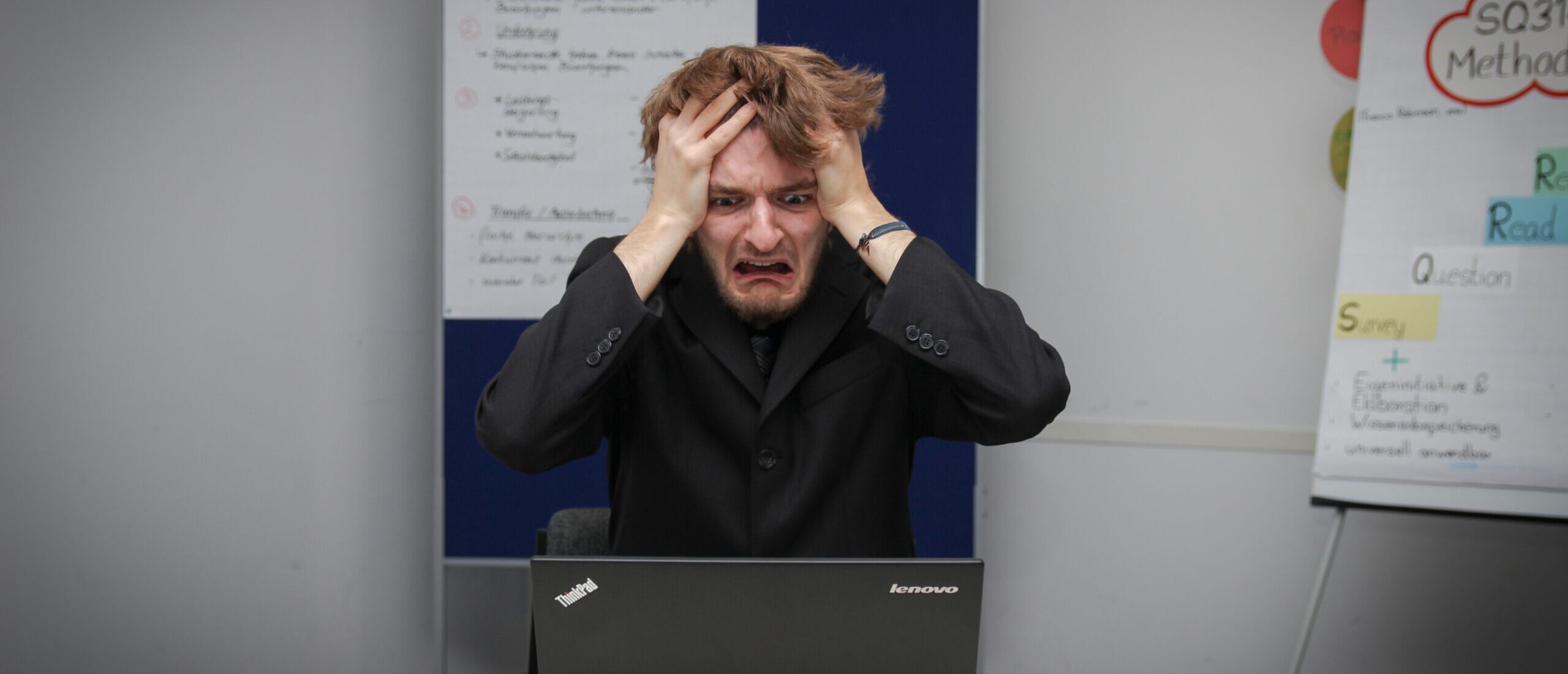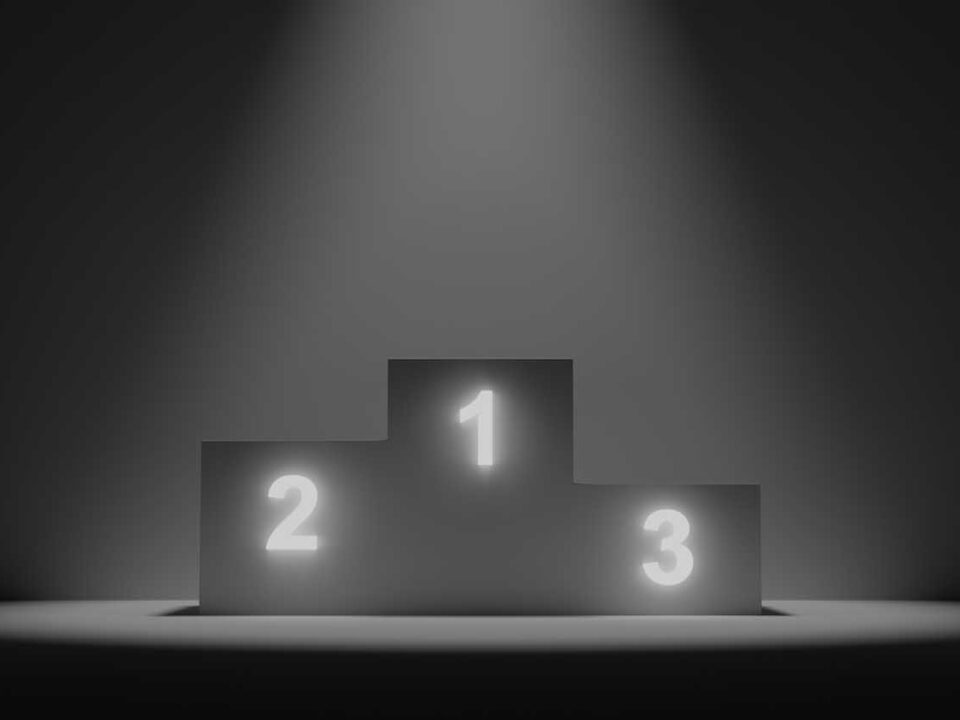On the Internet, nobody knows you’re a dog
March 20, 2019Raluca Bucur elected to Romanian – American Chamber of Commerce
June 8, 2020If you’re not an essential worker (thank you doctors, nurses, delivery staff, grocery store workers, transportation workers, and all the people who make this world function and earn way too little money for doing it), you’ve probably been working remotely with your teams.
Or perhaps you are one of those businesses that paused operations because moving everything online was too complicated. Or maybe you just want to be able to keep in touch with your family and friends in other ways than just phone and Skype.
Our experience has been that businesses are still trying to decide which communication platform to adopt so we thought it would be useful to share a quick guide to the most used video conference tools.
Of course, reviews of communications tools abound now everywhere – it’s a hot topic as everyone rushes to adopt one and affiliate marketing (the posts where bloggers get paid every time someone buys something from the link or the review they post) is a great incentive for publishers to write about this, but we wanted to simply talk about our experience with each of these.
As our goal is to help small businesses and business owners to adjust to the current climate, we tested either the free version (Microsoft Teams) or the cheapest paid option of the platforms (Google Meet, Webex, Zoom).
So, yeah, possibly the enterprise version has more features, don’t @ me.
Webex
- Owned by: Cisco
- Founded: 1995
Webex, as most of you know, is the workforce of online meetings. It was one of the first ones to offer online meetings and if you’ve worked at any company worth its salt during the 90’s and 2000’s, you had to use it and for most of us it was a royal pain. It was created in 1995 and it looked like 1995 for about 20 years. Granted, they now have an updated UX and added functionality which allows for video and screen sharing (yeah, that came much later) but you, of course, need an account and subscription is pretty expensive – although they, like everyone else, have launched a free tier to attract all the Covid users. 
This is an application that suffers from “large company” syndrome: it’s not as intuitive and flexible as others, slow to catch up and, in general, mostly used by large corporations who adopted it when it was the only choice and it is now too expensive to switch.
Video can be choppy as the application often runs into bandwidth issues – something that almost all the platforms struggle with.
Microsoft Teams
- Owned by: Microsoft
- Founded: March 14, 2017
Worth mentioning that Microsoft already owned Skype at the time and that Teams was supposed to be more of a Slack competitor than a Webex competitor. Slack is an online collaboration tool versus an online meeting tool, which means that it’s more useful for sharing documents, communicating with your teams via instant messages and, yes, video calls, but the initial goal for Slack and Teams was to help people create, collaborate on and access documents.
Perhaps that’s why the features and functionality of the video calling in Teams seems a lot less intuitive and versatile than that of Zoom or even Google Meet.
You have to download the application and install it on your computer. Some browsers (Chrome, Edge) also support video calls but with limited functionality.
The video quality is pretty low-resolution – and we tested it with only three people.
Also, there are no options to change or customize the way the participants are displayed on the screen. You do have the ability to change your background though but, at least for our free tier, you cannot upload your own.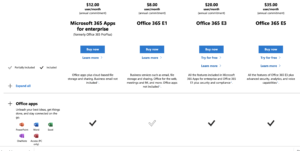
Yes, they do have a free tier until September. Otherwise they are also quite pricey.
And, if you’re a small business without many teams, most of the features will probably not resonate with you. Like I said, this is a Slack competitor.
No livestreaming, no integration with Facebook or Youtube.
Google Meet
- Owned by: Google
- Founded: 2017
Ah, Google. It’s always interesting to see what they come up with, and even more interesting to see how fast it dies or if it survives. No wonder the Google Cemetery websites are so popular and fun to peruse.
Google Meet is the former Google Hangouts, which is the former Google Talk or Google Wave, Google Spaces combined with Google +, which came from Meebo, which was also killed by Google.
You get the idea.
So how does Google Meet measure up?
Well, the good news is that you don’t have to download an app in order to use it. So, theoretically, it should be as easy as someone clicking on the link and accessing the meeting.
However, as with any browser-based application, you may have to troubleshoot a lot of compatibility issues such as Chrome security blocking audio and video.
You also have to sign up for G Suite in order to use the full version, which, depending on how you look at it, could be a plus or a minus.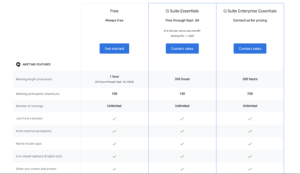
Once you get past the troubleshooting and get everyone’s audio and video working, yes, it works. The video quality is heavily dependent on your connection and it’s still inferior to Zoom’s video quality.
You can livestream but there is no apparent way to integrate with Facebook so basically the live-streaming feature is only so you can have people watch but not interact during the meeting.
Speaking of interaction, there is no was to automatically mute all the participants in a meeting (this is a big deal for teachers), and once you muted someone, you cannot unmute them.
The options for how participants are displayed are limited. You can only see you own video as a small rectangle in the corner (unless you pin it), which can be disturbing because we’re all self-conscious and want to know when/if we look ridiculous. And, I know this might sound trivial but, there’s no option to change your background. Well, unless you buy the Google hardware but, honestly, how many of us would?
On the plus side, you are able to record meetings into the cloud (the recordings get stored in your Google Drive) and you have to approve any participant who tries to enter the meeting from outside your company (it’s why you need to confirm your domain name) so it is more secure than other platforms.
Zoom
- Owned by: Zoom
- Founded: 2011
Zoom is the big hit of the pandemic.
How many of you reading this have heard about Zoom before the quarantine started? I’m betting that a lot of people had no idea what this was or had any intention of trying it.
And now it became almost a verb: are we zooming tonight, let’s do a zoom, the zoom is strong with most people.
How did this happen?
When you ask most people why they like Zoom compared with other products, they will tell you that “it just works”, which is kind of true. It works in browser but also has dedicated apps.
Its user interface is very intuitive and they prioritized features that most actual users find relevant versus features that corporate middle managers “think” are important.
The reason for Zoom’s user friendliness is partly because its founder, Eric Yuan, got to make all the mistakes and learn what not to do, in his previous role. Eric was corporate vice president of engineering at Cisco, where he was responsible for Cisco’s collaboration software development. And that software was, you guessed it: Webex. He was at Cisco from 1997 to 2011, when he left and founded Zoom and, I would guess, did it the right way, without all the legacy software dependencies and large client pressure.
And they have an almost full-feature free version, which limits the time of your meeting to 40 minutes, but only for meetings with more than 2 participants.
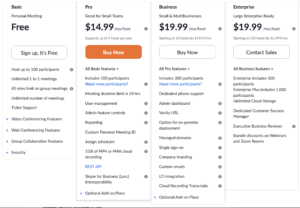 First off, Zoom’s onboarding is super easy. Adding or inviting new participants is very intuitive and simple: they just click on a link and have the option to join the meeting either in a browser, or download the app.
First off, Zoom’s onboarding is super easy. Adding or inviting new participants is very intuitive and simple: they just click on a link and have the option to join the meeting either in a browser, or download the app.
The video quality is really good – a testament to the smart compression technology the platform uses and also (ahem…) that “enhance my appearance” checkbox, which makes you look like a movie star. Or, well, better than you typically look on these low-resolution, dark videos
It also has features like “join with phone” but done in a way that is not confusing and has great step-by-step instructions on how to get there.
Attractive to marketers or event organizers is the ability to easily integrate with Facebook, Youtube or other (custom) streaming services. You can easily control the participants in the meeting, change the layout and add your own virtual backgrounds.
Zoom came under fire for its security issues, which the latest update has allegedly fixed with better encryption. But you can’t blame the company from trying to find the right balance between security and ease of use.